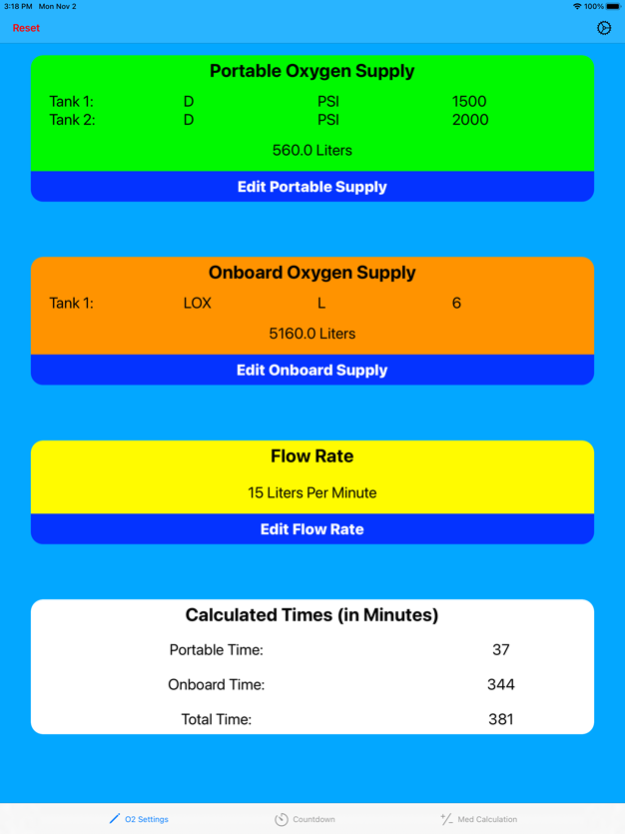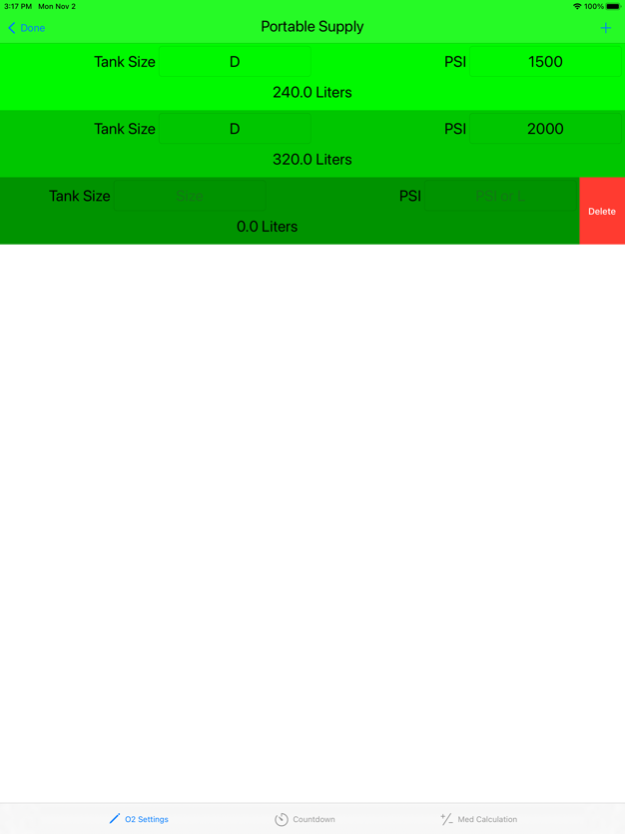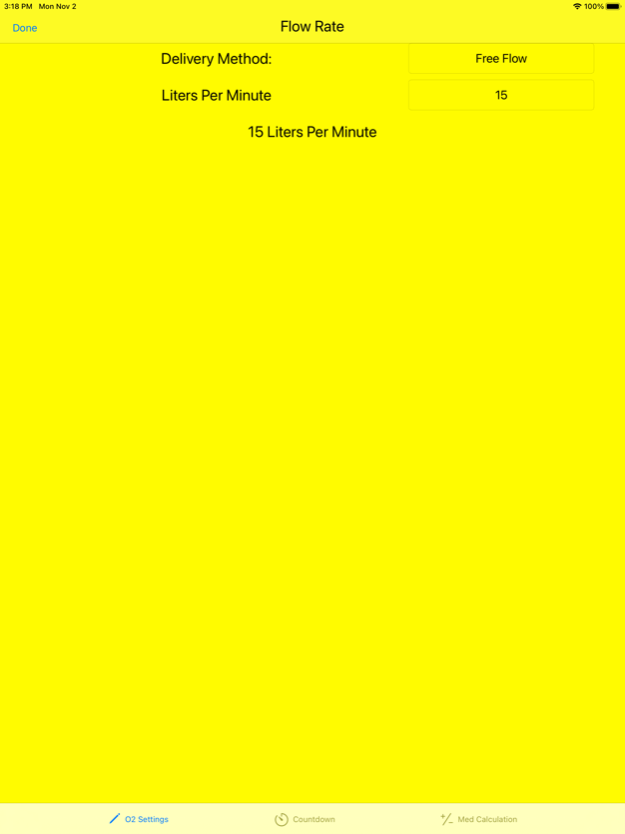Oxygen Calculation Tool 1.4
Continue to app
Paid Version
Publisher Description
Oxygen Calculation Tool is an app designed with transport medical professionals in mind. Once you enter your oxygen supply and a flow rate, your minutes of usable oxygen will be generated.
Oxygen Calculation Tool makes it easy to add and delete up to 10 cylinders for both the portable and onboard supply. The user also has the flexibility to enter the flow rate as a free flow setting or from ventilation settings, calculated from the minute ventilation and the FiO2 settings. Optionally, user can also enter ventilator-specific bias flow, if needed.
Oxygen Calculation Tool also has a countdown feature. This can be used to time your O2 use with your chosen settings. Using the countdown will update the settings automatically.
The drip rate calculator can be used to assist you with med math. Enter the supply and dose information and the calculator will determine the rate in ml/hr.
Oxygen Calculation Tool contains a reference page, where the math calculation used in this app is outlined, along with a list of oxygen cylinders and associated conversion factors. If you don't see a cylinder size that you need, use the feedback feature found in the settings to let me know and I will try to add it.
This app is also dark mode compatible.
Calculations are rounded down to the nearest whole minute.
***Please note, this app does NOT subtract 200 psi from initial input to account for residual O2. Some formulas may call for this. If this is desired by users, you can subtract 200 psi from your pressure prior to input.
May 1, 2022
Version 1.4
Updated to function with latest Apple software version.
Fixed bug that would crash app when deleting oxygen bottles.
About Oxygen Calculation Tool
Oxygen Calculation Tool is a paid app for iOS published in the Reference Tools list of apps, part of Education.
The company that develops Oxygen Calculation Tool is Joshua Savko. The latest version released by its developer is 1.4.
To install Oxygen Calculation Tool on your iOS device, just click the green Continue To App button above to start the installation process. The app is listed on our website since 2022-05-01 and was downloaded 2 times. We have already checked if the download link is safe, however for your own protection we recommend that you scan the downloaded app with your antivirus. Your antivirus may detect the Oxygen Calculation Tool as malware if the download link is broken.
How to install Oxygen Calculation Tool on your iOS device:
- Click on the Continue To App button on our website. This will redirect you to the App Store.
- Once the Oxygen Calculation Tool is shown in the iTunes listing of your iOS device, you can start its download and installation. Tap on the GET button to the right of the app to start downloading it.
- If you are not logged-in the iOS appstore app, you'll be prompted for your your Apple ID and/or password.
- After Oxygen Calculation Tool is downloaded, you'll see an INSTALL button to the right. Tap on it to start the actual installation of the iOS app.
- Once installation is finished you can tap on the OPEN button to start it. Its icon will also be added to your device home screen.